Electron消息对话框
简介普通的消息对话框dialog.showMessageBox()
showMessageBox 相关属性
它有太多的属性,这里我们也只挑一些常用的属性来讲解,如果你在工作中具体使用,可以先到官网查询相关的API后,再根据需求具体使用。
- type :String类型,可以选,图标样式,有none、info、error、question和warning
- title: String类型,弹出框的标题
- messsage : String 类型,必选 message box 的内容,这个是必须要写的
- buttons: 数组类型,在案例中我会详细的讲解,返回的是一个索引数值(下标)
页面新增:
<button id="msgBtn">消息提示</button>
在渲染进程中添加如下代码:
const { remote } = require('electron')
window.onload = function () {
var msgBtn = document.querySelector('#msgBtn')
msgBtn.onclick = function (e) {
remote.dialog.showMessageBox({
type: 'question',
title: '标题',
message: '提示内容',
buttons: ['确定', '取消']
}).then((index) => {
if (index.response === 0) {
console.log('点击了确定按钮')
} else {
console.log('点击了取消按钮')
}
})
}
}
运行效果:

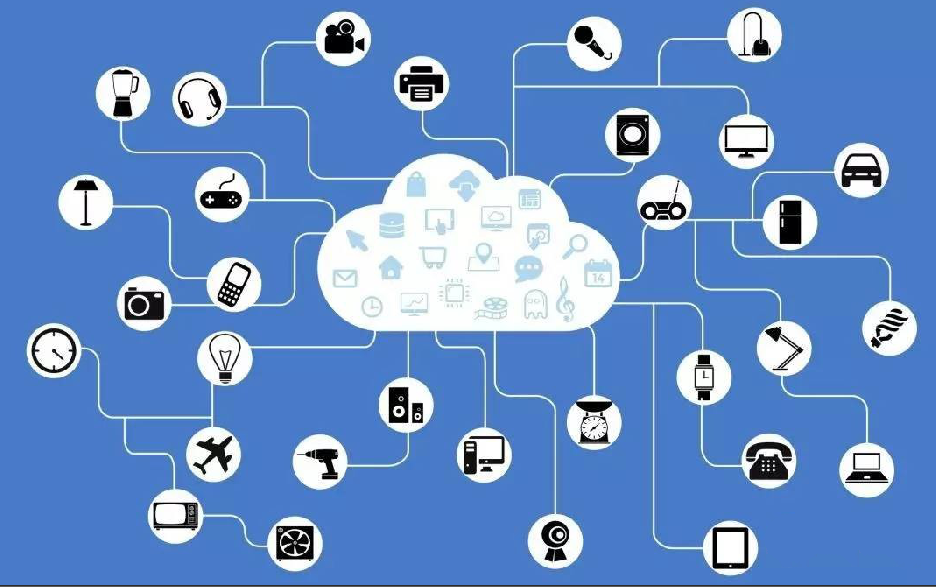 速查表是自己整理了一份在工作中常用的一些资料,包含了自己在日常开发中需要常常用到的相关技术。可以给读者进行参考。
速查表是自己整理了一份在工作中常用的一些资料,包含了自己在日常开发中需要常常用到的相关技术。可以给读者进行参考。 OpenCV-Python图像轮廓
OpenCV-Python图像轮廓 Flutter的第一个程序“Hello World”
Flutter的第一个程序“Hello World” Python调用WPS把文档转换PDF,并把PDF转图片,首先需要安装WPS,然后利用pypiwin32把文档转化成PDF,再利用fitz、PyMuPD把PDF转化成图片
Python调用WPS把文档转换PDF,并把PDF转图片,首先需要安装WPS,然后利用pypiwin32把文档转化成PDF,再利用fitz、PyMuPD把PDF转化成图片 安装strapi出现错误:error Error: certificate has expired,TypeError: Cannot read properties of undefined (reading 'addBreadcrumb')
安装strapi出现错误:error Error: certificate has expired,TypeError: Cannot read properties of undefined (reading 'addBreadcrumb') 快速生成表格
快速生成表格 Electron页面跳转、浏览器打开链接和打开新窗口
Electron页面跳转、浏览器打开链接和打开新窗口 在使用Git的过程中,不想每次都输入用户名和密码去拉取代码,所以就需要保存这些信息,那么既然有保存了,就必须有清除功能。
在使用Git的过程中,不想每次都输入用户名和密码去拉取代码,所以就需要保存这些信息,那么既然有保存了,就必须有清除功能。 Docker编译镜像出现:fetch http://dl-cdn.alpinelinux.org/alpine/v3.12/main/x86_64/APKINDEX.tar.gz
ERROR: http://dl-cdn.alpinelinux.org/alpine/v3.12/main: temporary error (try again later)
WARNING: Ignoring APKINDEX.2c4ac24e.tar.gz: No such file or directory问题
Docker编译镜像出现:fetch http://dl-cdn.alpinelinux.org/alpine/v3.12/main/x86_64/APKINDEX.tar.gz
ERROR: http://dl-cdn.alpinelinux.org/alpine/v3.12/main: temporary error (try again later)
WARNING: Ignoring APKINDEX.2c4ac24e.tar.gz: No such file or directory问题 在Mac电脑中,如何对Git的用户名和密码进行修改呢?起初不懂Mac,所以整了很久,本文将记录如何对这个进行操作,以便后期使用。
在Mac电脑中,如何对Git的用户名和密码进行修改呢?起初不懂Mac,所以整了很久,本文将记录如何对这个进行操作,以便后期使用。